


 |
 |
 |
You can stream the videos from this website, but you have to watch the whole clip. And if the internet is slow, playback will stop and start.
If you download these clips to your computer first, the playback will be unaffected by internet traffic jams and you can jump to any point in the clip with a single mouse-click.
Right-click on the link (either the text or the still-frame from the video,) and select:
|
Internet Explorer |
Mozilla Firefox |
and save the file to somewhere where you can find
it.
Saving to the desktop works well, unless you've already created specific directories for downloads.
Double-click on the video file you just downloaded, and Windows Media Player should start up.
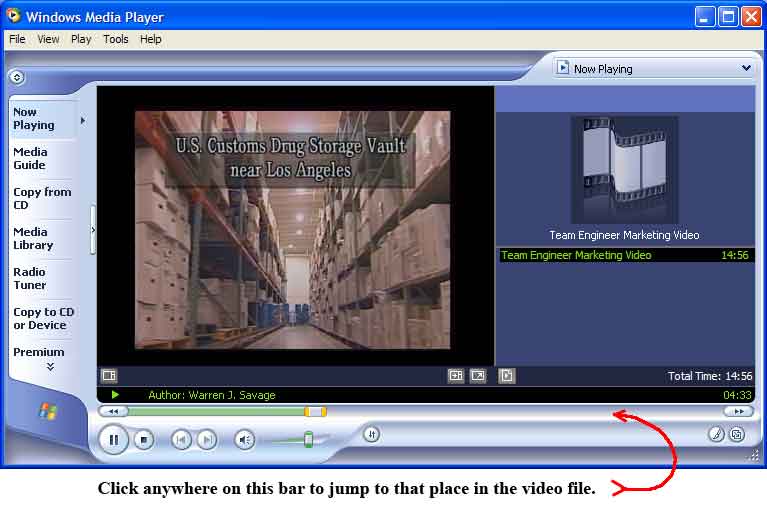
You can now jump straight to the end of the video without waiting for it to 'stream' from my server.